...
Figure 4.7 illustrates the two-factor authentication and authorization process.
| Drawio |
|---|
| border | true1 |
|---|
| viewerToolbar | true |
|---|
| fitWindow | falsebaseUrl | https://infoblox-docs.atlassian.net/wiki |
|---|
| diagramName | 4.7(231page) |
|---|
| simpleViewer | false |
|---|
width | | zoom | 1 |
|---|
| pageId | 22250183 |
|---|
| custContentId | 7935424 |
|---|
| lbox | 1 |
|---|
| contentVer | 1 |
|---|
| revision | 1 |
|---|
|
| Anchor |
|---|
| Best Practices for Configuring Two-Facto |
|---|
| Best Practices for Configuring Two-Facto |
|---|
|
Best Practices for Configuring Two-Factor Authentication Only superusers and limited-access users with the correct permissions can configure two-factor authentication. For information about admin roles and permissions, see
Managing Admin Groups and Admin Roles. To configure two-factor authentication, consider the following:
...