This section describes the properties that you can set to ensure the security of the Grid Manager web interface.
| Anchor |
|---|
| Creating a Login Banner |
|---|
| Creating a Login Banner |
|---|
|
Creating a Login Banner
Before establishing a user session via the WebUI, the TOE displays an initial banner regarding unauthorized use. The message is displayed before the session is established. You can change this message to your organization's specific advisory notice and warning message regarding unauthorized use of the system. For information about defining the login banner, see Creating a Login Banner.
| Anchor |
|---|
| Modifying the Session Timeout Setting |
|---|
| Modifying the Session Timeout Setting |
|---|
|
Modifying the Session Timeout Setting
You can set the length of idle time before an administrative session to the WebUI times out. The default timeout value is 600 seconds (10 minutes). If an admin does not interact with the application for the specified time, the TOE displays a message that a timeout has occurred. The admin is then required to lag back in to Grid Manager. For information about setting the session timeout, see Modifying the Session Timeout Setting.
| Anchor |
|---|
| Managing Certificates |
|---|
| Managing Certificates |
|---|
|
Managing Certificates
...
- Generate another self-signed certificate with the correct hostname and save it to the certificate store of your browser.
- Request a CA-signed certificate with the correct hostname by generating a Certificate Signing Request (CSR) and sending it to your trusted Certificate Authority (CA). Then when you receive the certificate from the CA, import it to the appliance.
 Image Removed
Image Removed
NIOS 8.1NIOS Administrator Guide (Rev. A) 1857
Guidance Documentation Supplement
For information about these tasks, see Managing Certificates.
For Common Criteria compliance, superusers must not use CSRs or certificates with keys smaller than 2048 bits. Limited access users are not allowed to upload a certificate with a key that is smaller than 2048 bits, or create a certificate signing request or self-signed certificate with a key size that is smaller than 2048 bits.